A lot of people tend to use the terms Malware and Virus interchangeably, but they don’t have the same meaning. Viruses are actually a type of malware. As we discussed previously, malware is a large umbrella term that covers many different sub-types.
In other words, all viruses are malware, but not all malware is a virus.
What’s a virus?
Viruses are simply computer programs, just like you run computer programs any time you’re operating a computer. Of course, these programs are designed for malicious purposes.
What sets viruses apart from other types of malware is that viruses are designed to self-replicate, quite literally like biological viruses, which is where the term comes from. Just like a biological virus replicates inside of living cells of an organism, computer viruses are designed to copy themselves and spread to other devices.
These could be devices connected to your computer, such as removable storage like USB drives, or it could be other devices on your network.
For example, if your computer became infected with a virus, and you had a USB drive plugged in, but a few days later you needed to plug in that same USB drive to your laptop, then your laptop could become infected with the same virus.
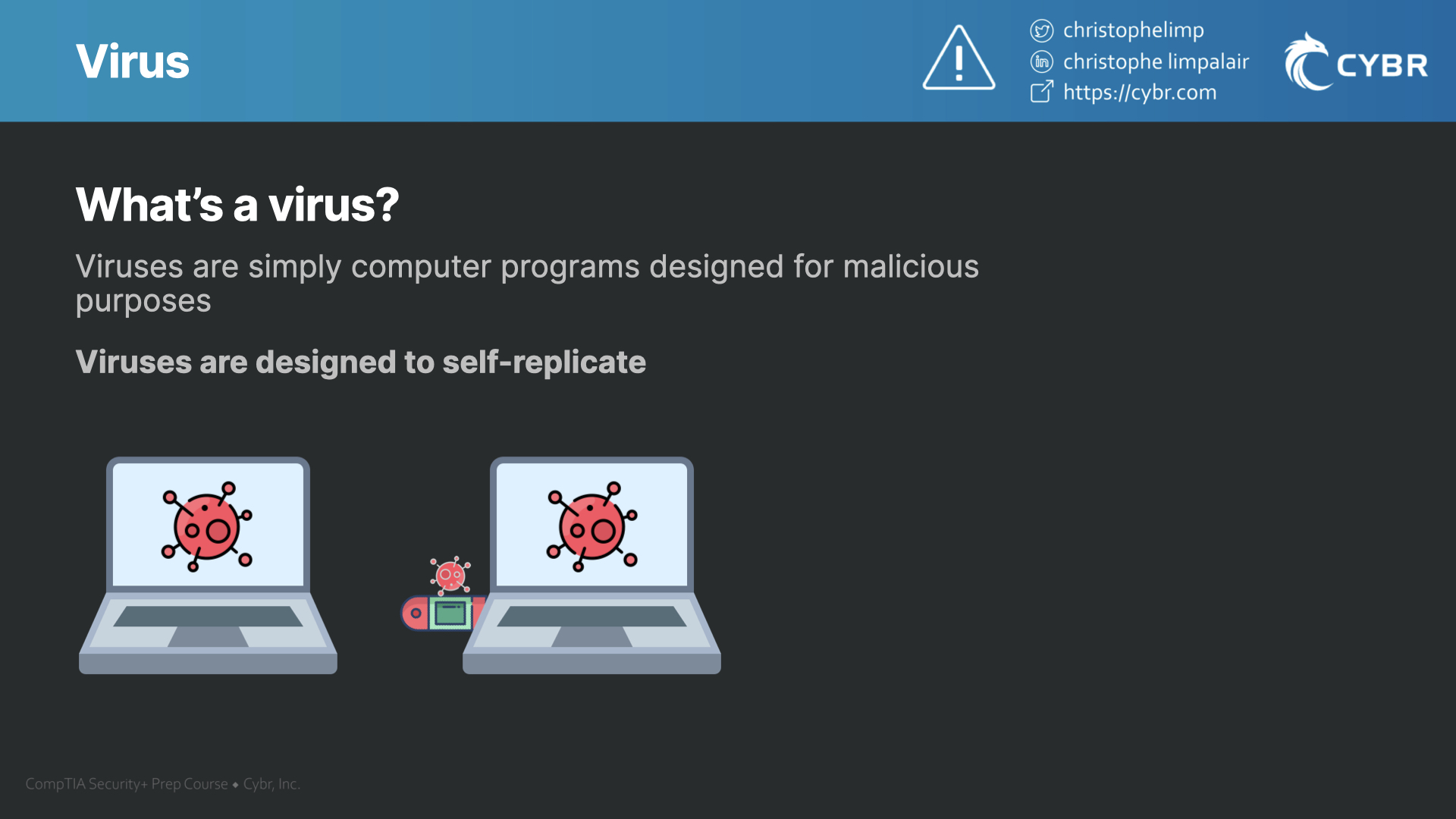
Even more advanced forms of viruses, called polymorphic viruses, will modify their own code in order to evade detection, making them more difficult to detect and remove.
What are the different types of viruses?
Just like we mentioned, there are different types and forms of viruses. There are:
- Polymorphic viruses – which we just talked about, and that can modify their own code to evade detection
- Boot sector viruses – which are designed to take control as soon as you start your computer by infecting the boot sector of hard disks
- Web scripting virus – which is designed to exploit browser vulnerabilities
- Resident virus – which is designed to embed itself into your device’s memory
- Direct action virus – which are designed to attach themselves to files, and once you open those files, the virus activates and spreads
- Macro virus – which is a virus written in a macro language. Macro languages are programming languages that are embedded inside of software applications. For example, Microsoft Excel and PowerPoint allow macro programs to be embedded in documents, and so opening that document automatically executes those macros
These are some of the main types of viruses that we’ve seen in the wild. But all viruses have one thing in common: they require a human or another program to run them in order for them to execute. Once they’re executed, they then start to self-replicate.
As we’ll see in the next lesson, this is a key difference between viruses and worms, because worms don’t technically require any human or program interaction.
What do viruses do?
Viruses can serve multiple functions, but they’ll usually be designed to:
- Modify programs or files on your device
- Cause damage to systems by deleting data
- Change system settings
- Turn devices into bots to create a botnet
- Steal credentials
- …and so on
How to defend against viruses?
Defending against viruses is no different than what we mentioned in a prior lesson:
- Keep devices and software up-to-date
- Use a reputable anti-virus solution
- Be cautious of email attachments and links
Now that we understand what viruses are, let’s learn about worms and how they differ from viruses.



Responses