In this lesson, let’s visualize how the different layers that we’ve studied are used to transmit data. Let’s imagine again a network with two hosts sharing information.
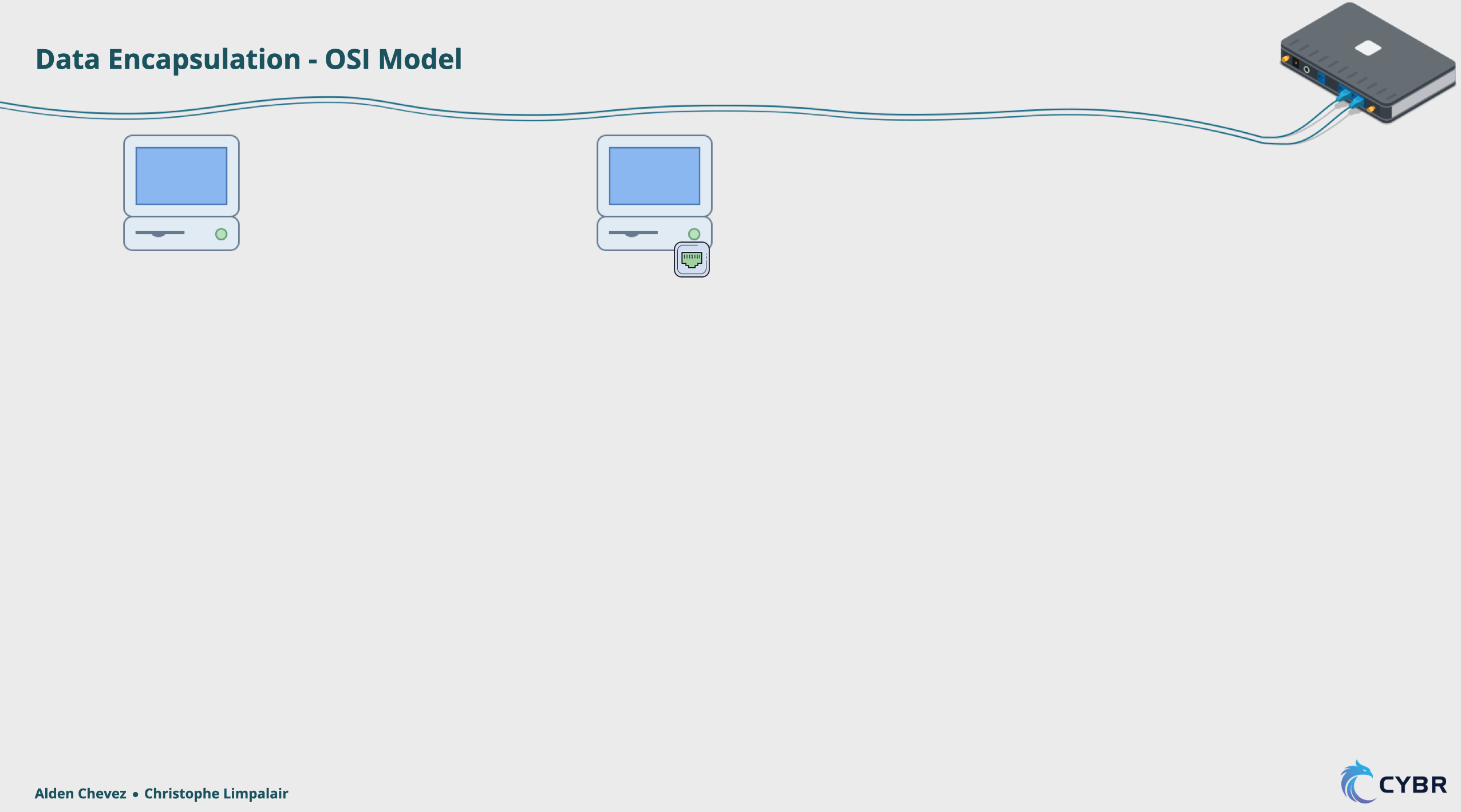
As explained before, the Application layer directly receives input from the user.
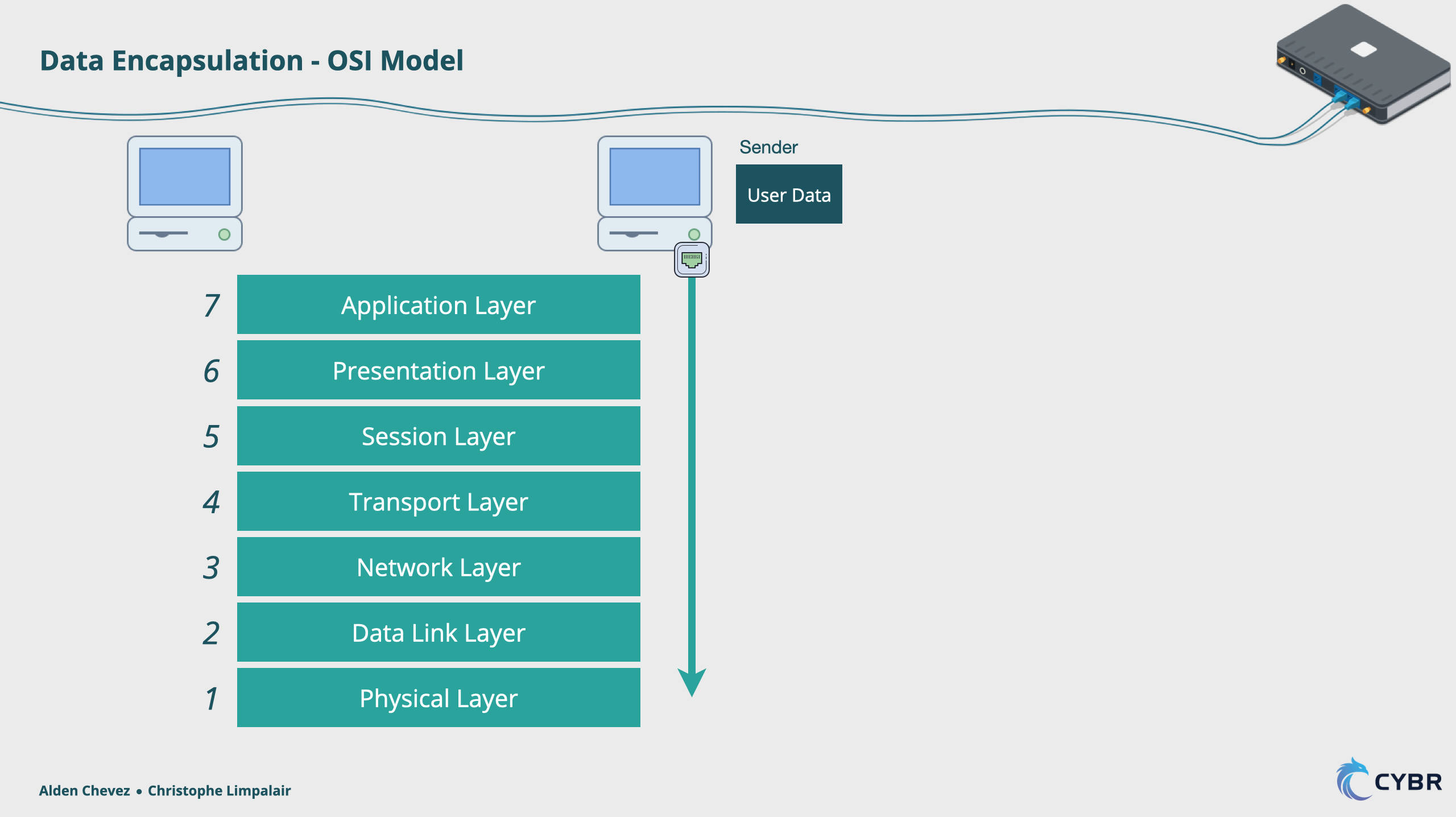
The Application layer takes this input and adds Application Layer headers. This is then passed down to the Presentation Layer.
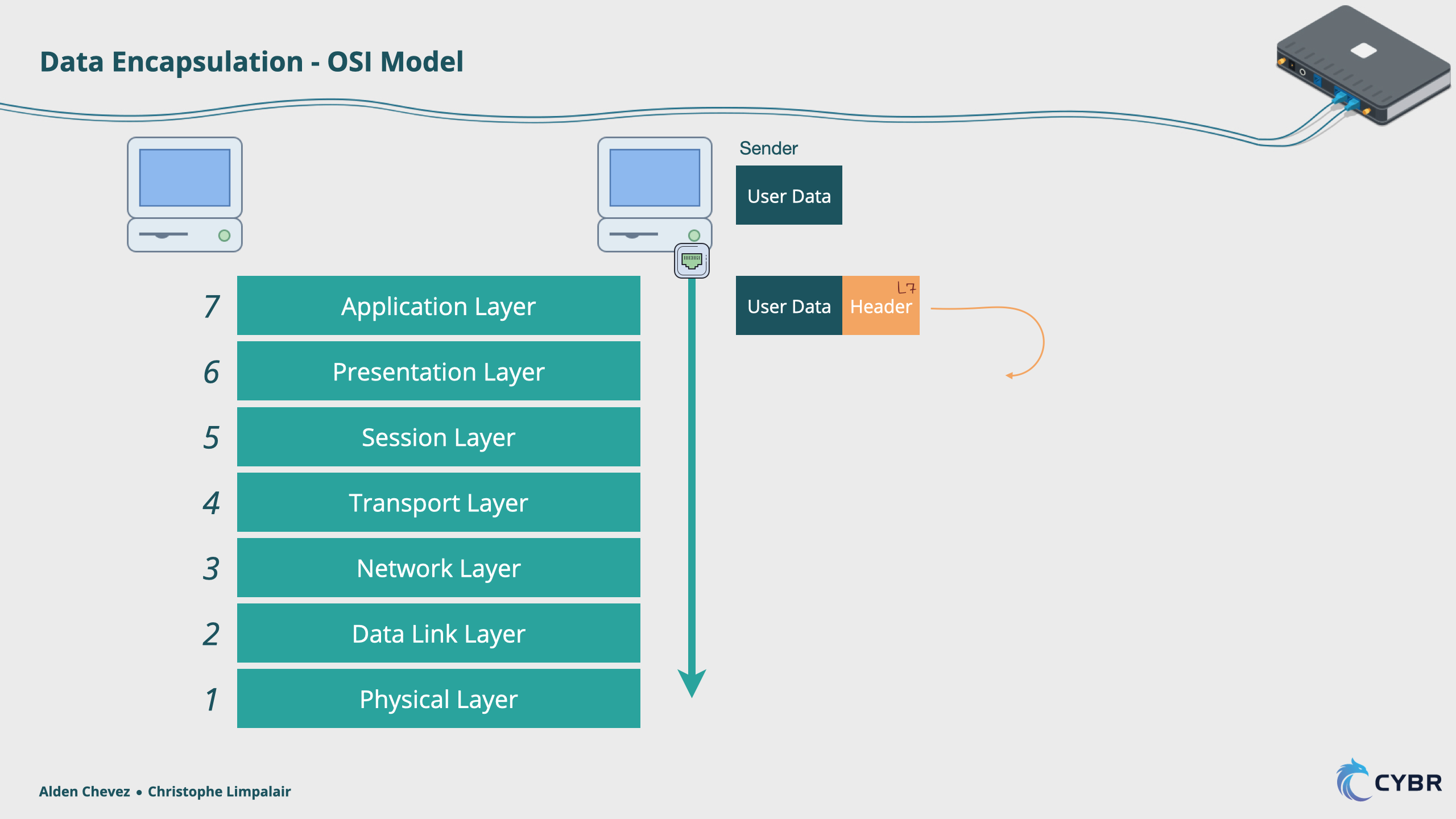
The Presentation Layer adds its own headers to the data that is then passed to the Session Layer.
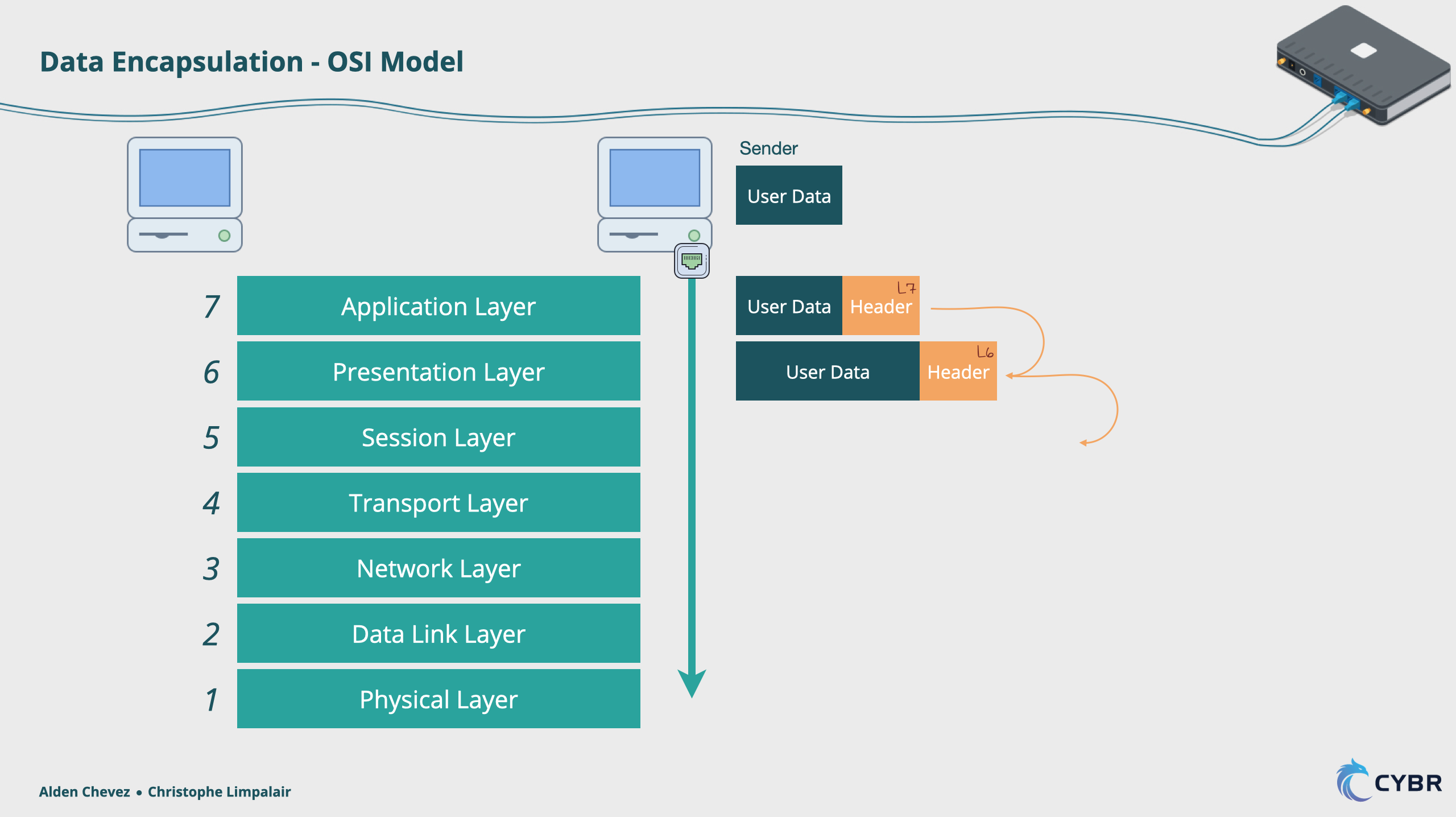
The Session Layer adds its own headers, passed down to the Transport Layer.

The Transport Layer, yes, adds its own headers that are passed to the Network Layer
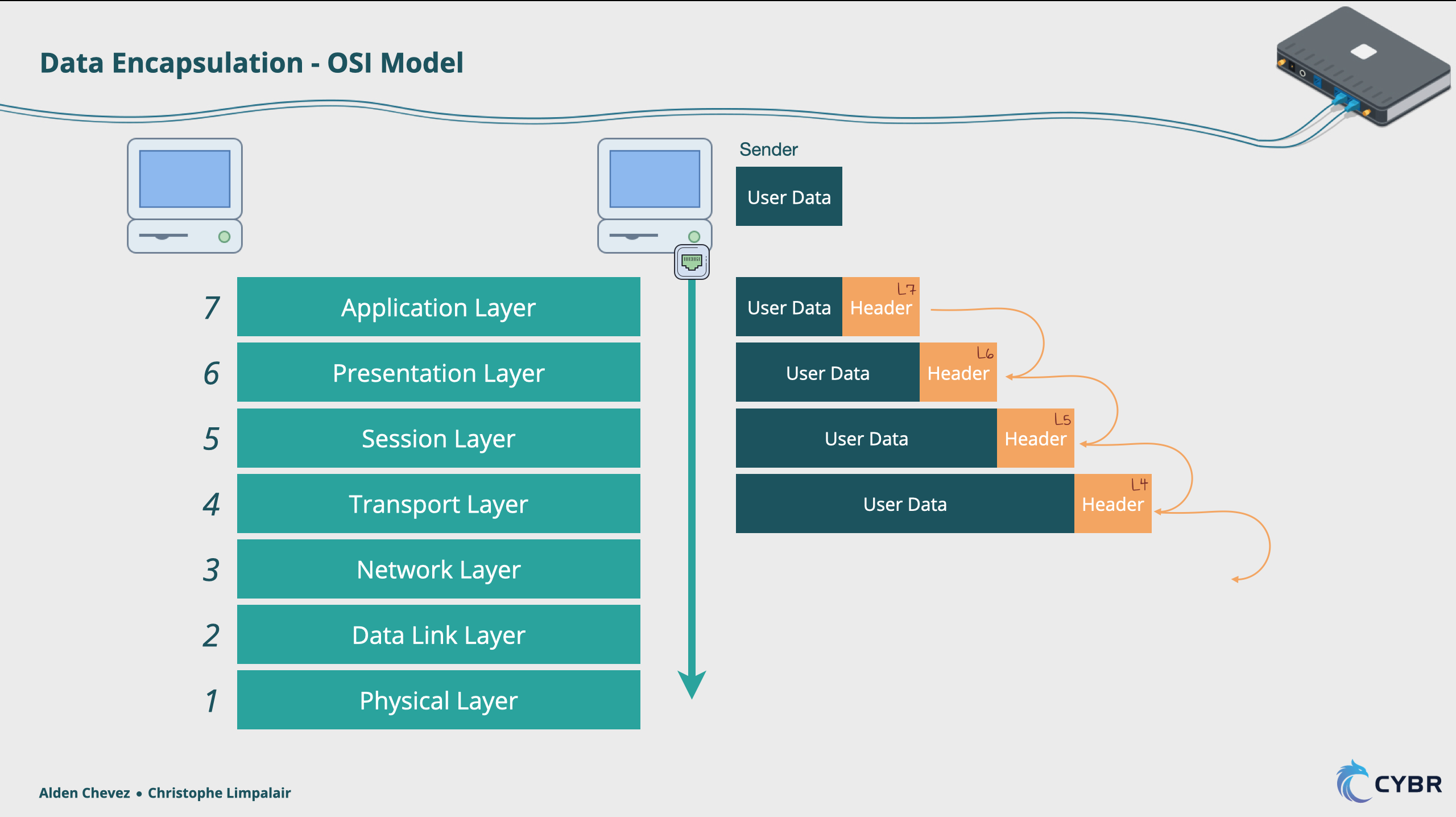
This Layer adds its headers that are then passed to the Data Link layer.
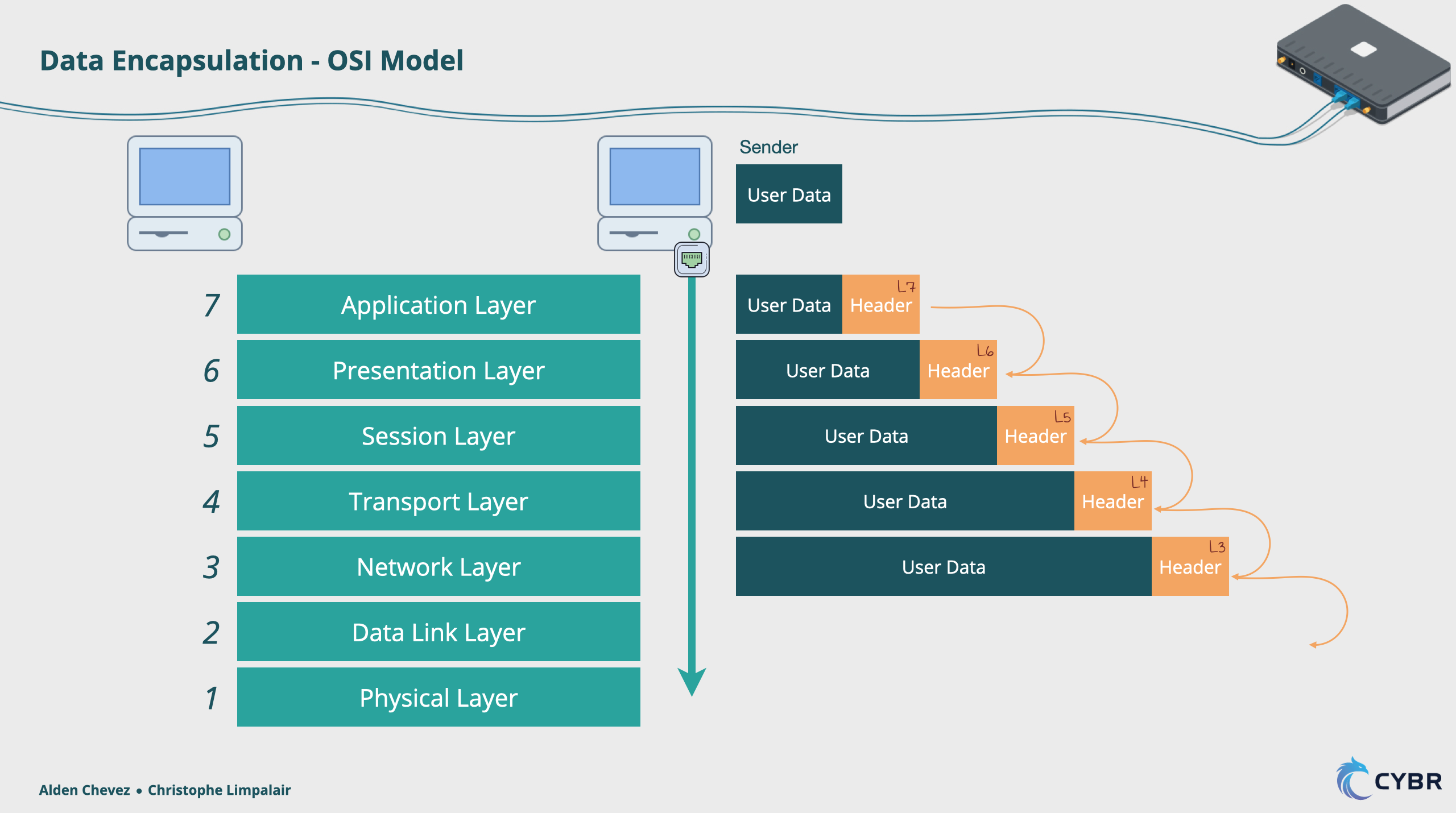
The Data-Link Layer adds its headers and then these are passed to the Physical Layer.
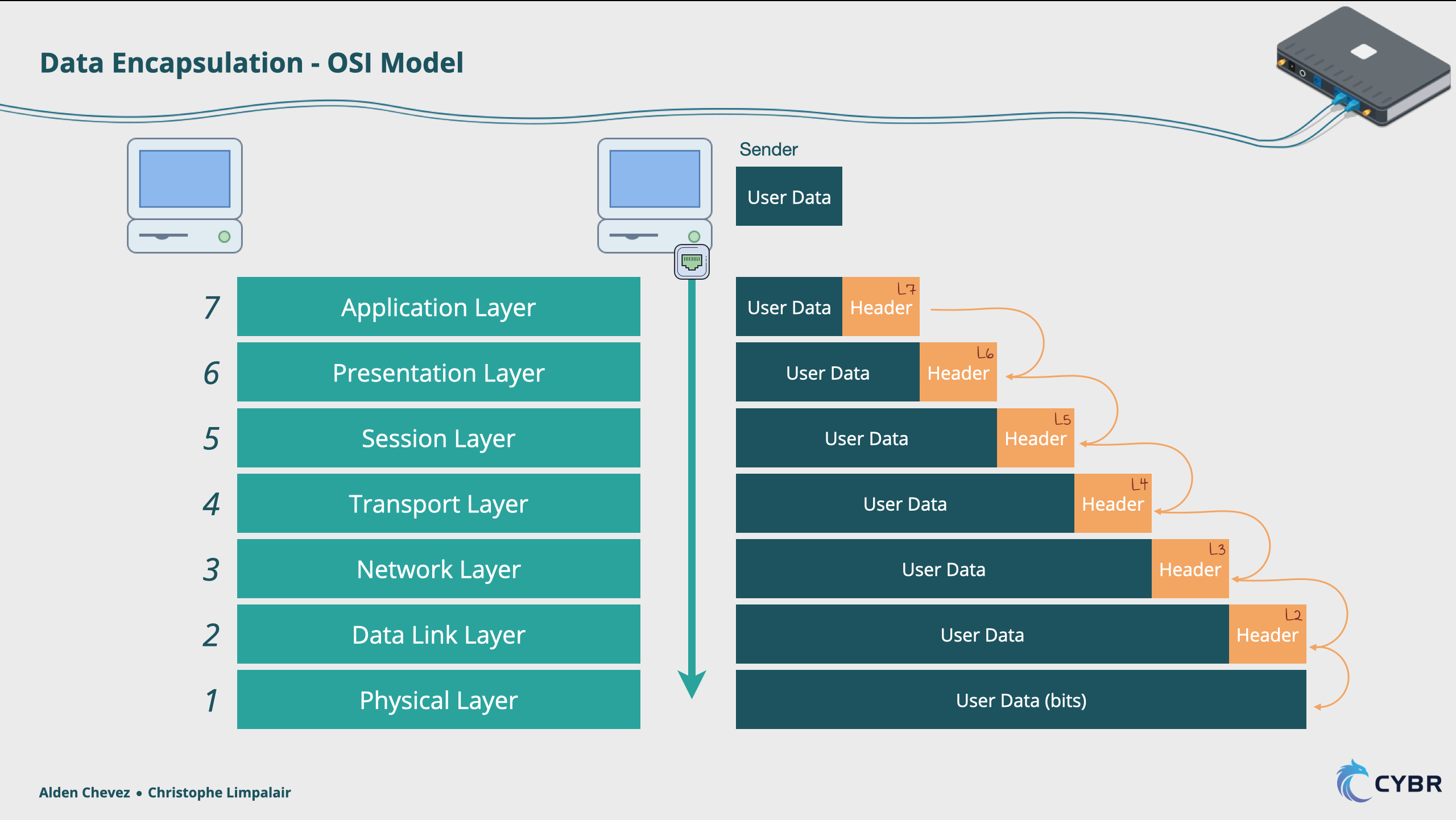
Now the Physical Layer transmits the Bits using the physical media, for example, an ethernet cable.
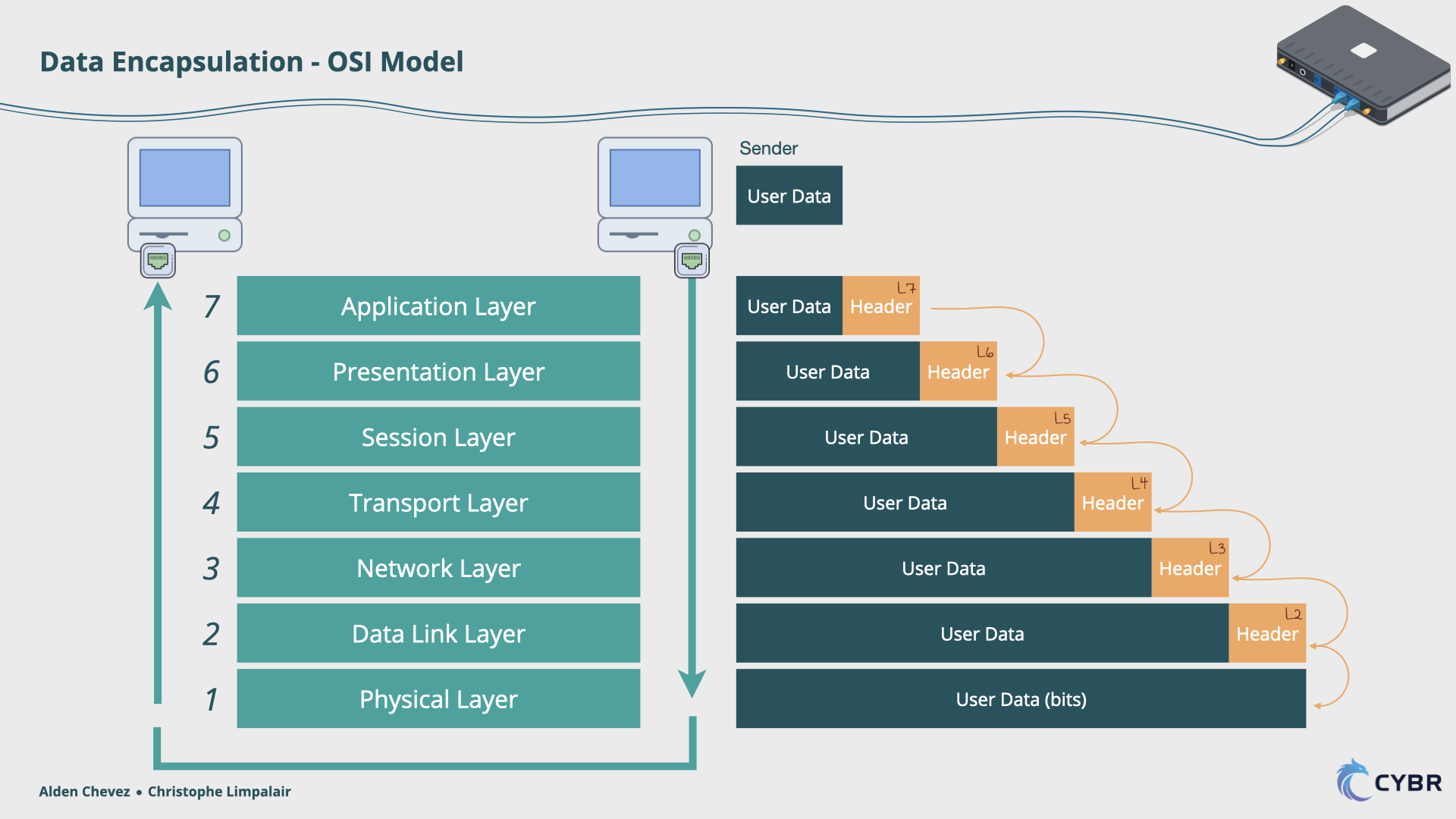
Now the information reaches the destination host, on its physical layer, and the data works its way back up the stack.
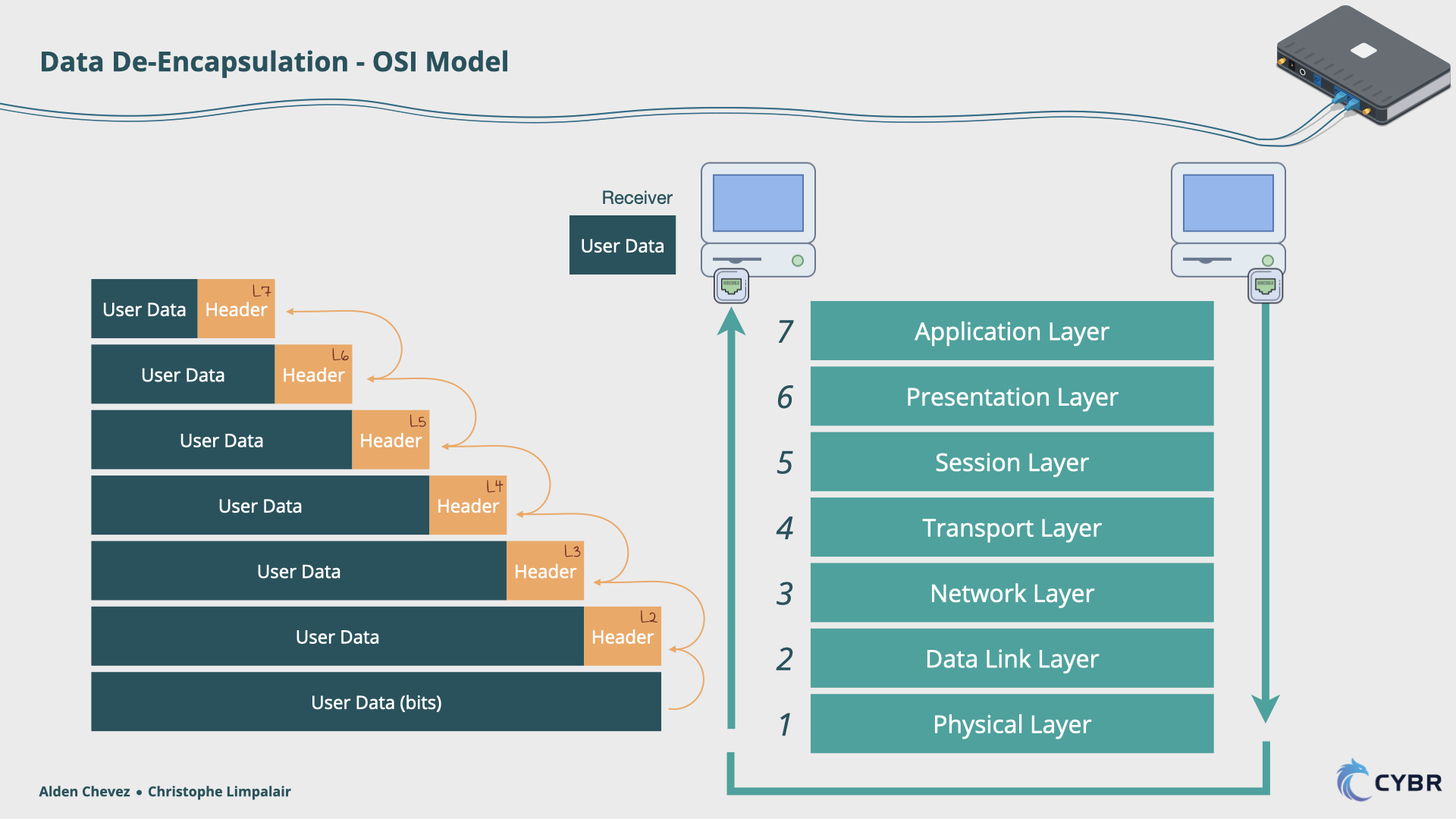
The Physical Layer on the destination host reads the respective headers which are then removed and the data is sent up to the next layer. The Data Link layer reads its respective headers, removes them, and sends them up. This continues until the data reaches the application layer on the destination, displaying the information to the end-user.
As an example, for the TCP/IP model encapsulation when visiting a website, it would look a little bit like this

That’s what happens when you click on something on the internet, such as when you clicked on play for this video, or when you accessed this lesson.
So in a nutshell, that’s how the different layers work together to transfer information. Now that we understand the basics of TCP/IP, we’re ready to proceed to dive deeper into each layer.


the graph looks nice. but you can visional show this process with Wireshark so you can show the actually processes on how the two pc are communicating with each other
That’s a great idea and would make for a good addition! Thanks for the feedback