Bluesnarfing and Bluejacking

Studying for the Security+ exam? Here’s a quick and easy read for a topic covered in the exam objectives.
What is bluesnarfing?
If you were to walk into a coffee shop, restaurant, bar, or any other store with lots of people, and if you were to scan the area for available bluetooth connections, chances are that you would see a bunch of different devices.
If any of those devices were vulnerable to an attack called bluesnarfing, then an attacker could potentially extract data from their devices. This data could include:
- Contact list
- Emails
- Pictures
- Videos
- Text messages
- Calendars
- Etc…
The bluesnarfing vulnerability in bluetooth was first discovered in 2003, and could be exploited when bluetooth-enabled devices were set to the “discoverable” mode.
This was a significant vulnerability because the attacker didn’t even need to authenticate in order to request information from the other person’s device. This was fixed with newer versions.
What is bluejacking?
Bluejacking is another type of attack, but its consequences are far less severe than bluesnarfing. In fact, bluejacking is considered more of an annoyance than anything, because it allows an attacker to send an unsolicited message to another device via bluetooth communication.
This means that as long as you are within bluetooth range, someone could send you a message that contains contact information, text, a video or an image.
How to prevent bluesnarfing and bluejacking
Bluesnarfing isn’t as much of a concern with more modern devices since the vulnerabilities were patched fairly quickly. Also, new smartphone devices do a much better job of preventing bluetooth attacks. For example, on some devices, you will be prompted for a PIN code in order to connect via bluetooth. If you didn’t initiate that connection, then you can reject it.
If you did initiate the connection, but the PIN doesn’t match what you see on the other device, then someone could be trying to hijack that connection…and again, you can deny it.
You can also turn off your phone’s discovery mode so that it becomes invisible to unknown devices. Whenever you need to pair with another device, you can temporarily make your phone discoverable again.



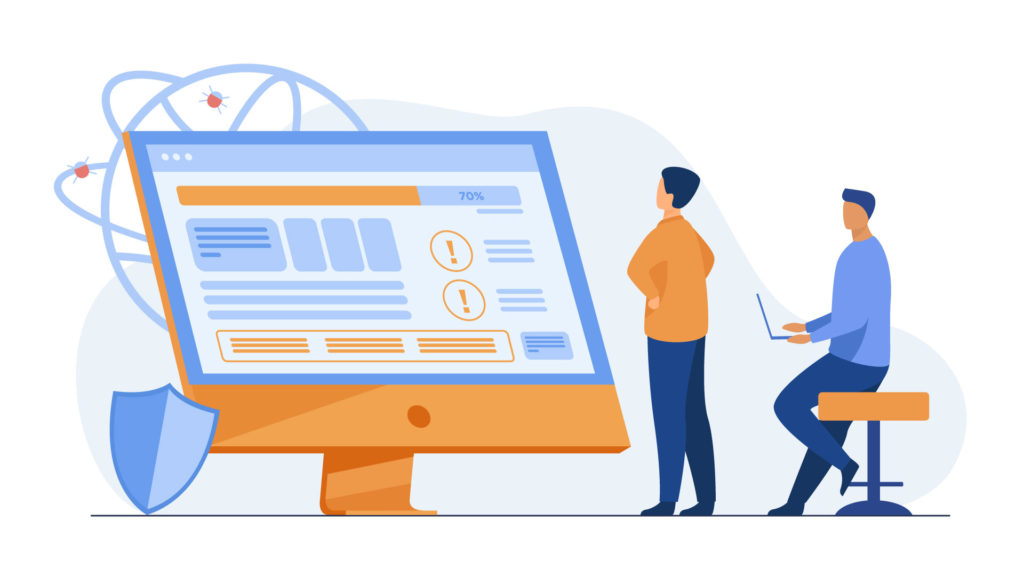

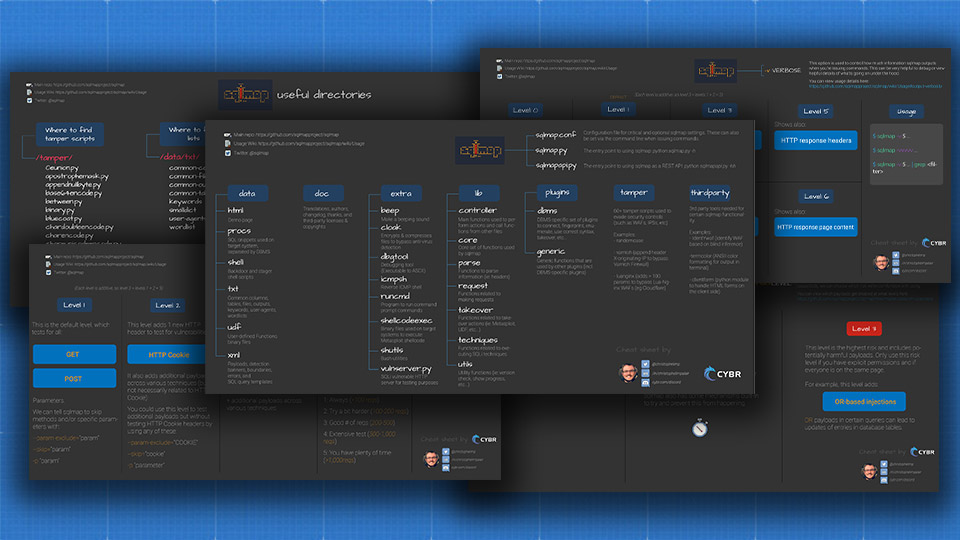

Responses