New Course: Networking Fundamentals

Networking is one of the most recommended topics to learn for anyone interested in being in an IT career, and so it’s arguably one of the most important skills to build when starting out. Regardless of what job you end up choosing, having at least a foundational understanding of how data travels all around us is very beneficial.
So in this course, we learn just that starting with how data travels using physical connections. Physical connections alone aren’t enough to make the internet work. We also need to answer questions like: how does data know exactly where to go? Say I’m sending an email to someone – how does that email know to go to that other person’s inbox, and no one else’s?
Or even reading this right now. How did you receive this text and the images on this page that are stored in a different part of the world than where you’re located? How does all of it transfer in seconds or even milliseconds?
These are fascinating questions that can be answered once we understand how the physical and virtual backbone of the Internet works. Once we understand how human-readable information gets transformed into a format that machines can process, and then back into a human-readable format again. Once we understand how models and standards were created to dictate a set of rules for how devices should communicate.
Once we look at all of that, and more, then we start to see how everything is interconnected and how the Internet is able to function the way it does.
How the course is structured
Let’s take a look at the syllabus of the course and how it’s all laid out.
OSI and TCP/IP

Even if you’re not familiar with networking fundamentals, you’ve likely heard the terms “OSI Model” or “TCP/IP Stack.”
The reason they’re often talked about is that they help us understand how networks work, and how data travels from one device to another. These models help us visualize what goes on, and how network operations are separated into different layers.
From there, we can then deep dive further into each layer, which is exactly what we do in the course, starting with Layer 1.
Layer 1 – Physical Layer

Layer 1 is the Physical Layer, which involves both wifi and wired devices to function properly. Data eventually has to travel through some kind of physical medium, which is why we need cables or something that can transmit data over the air.
Layer 2 – Data Link Layer

As data prepares to go over the physical layer, or as it gets received from the physical layer, it then gets passed on to layer 2, which is the data link layer.
In this section, we talk about MAC addresses, switches, and broadcast domains as well as MAC address tables.
MAC addresses are a vital part of making networks function properly, which we explore. Switches are also different than routers, which can be difficult to wrap your head around at times, so we explain them in further details in this section, and then in the next section, we also discuss routers.
Layer 3 – Network Layer

The layer 3 section of the course is a big section because it contains so many different important concepts. This is the network layer, and this is where we encounter IP addresses, routers, network masks, network and host IDs, default gateways, NATs, routing tables, and more.
We talk about how IP addresses are determined and assigned to every device (and the difference between public and private IPs). We talk about how human-readable IP addresses get translated to 1s and 0s for machines.
We talk about the differences between routers and switches, and how routers play a vital role in finding the correct destination for packets.
We even explore the differences between IPv4 and IPv6, even if IPv4 is here to stay for quite a while longer.
Layer 4 – Transport Layer

After the network layer, we have the transport layer which is layer 4. This is also another bigger section of the course since we cover the difference between TCP and UDP, which are two different protocols used for very different purposes, but that you interact with on a daily basis.
We also explore a concept called session multiplexing, port numbers, and the 5-Tuple.
Layers 5, 6, and 7

Finally, we provide an overview of layers 5, 6, and 7. This section isn’t as long as the others because technically speaking, all 3 of these layers from the OSI model are considered 1 single layer in the TCP/IP stack — the Application Layer.
These are quite interesting layers to learn about, so we take a close look at how they help prepare information to display to the end-user, or how they help prepare information to send to the other layers (depending on which direction the data is traveling), before finally wrapping up the course.
Ready to learn or brush up on networking fundamentals?
Whether you’re just getting started or have been in the industry and need a refresher on networking fundamentals, we’re looking forward to having you join our course!





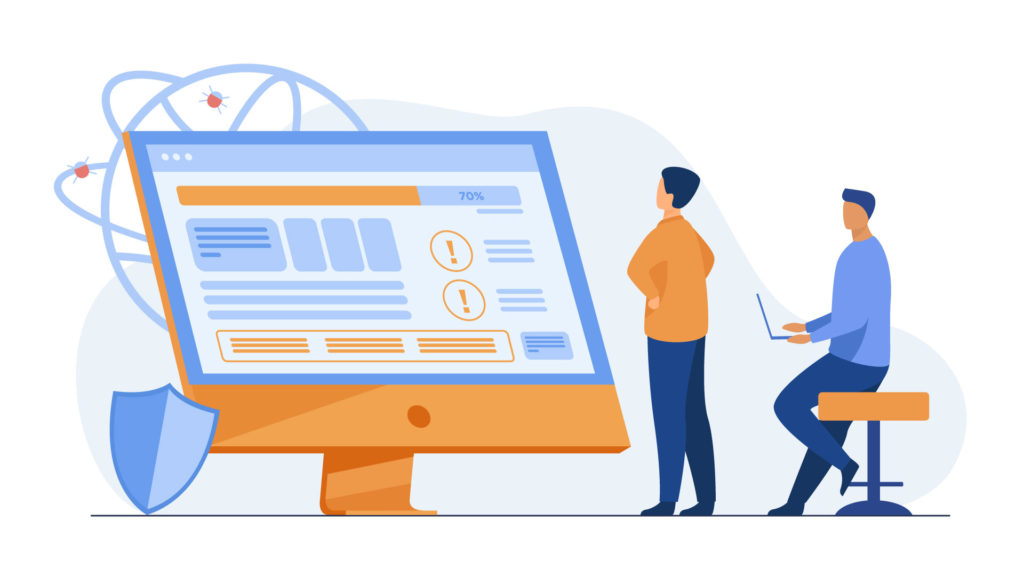
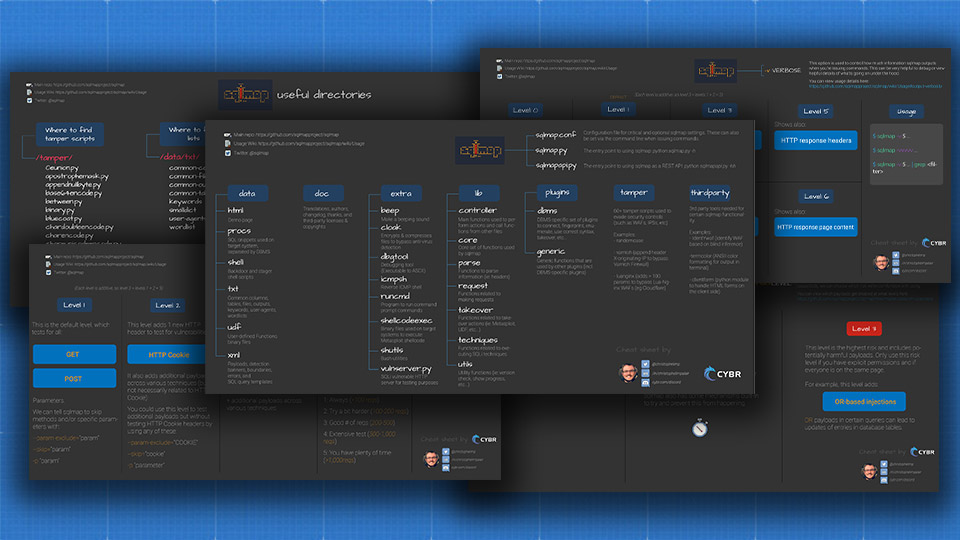

Responses